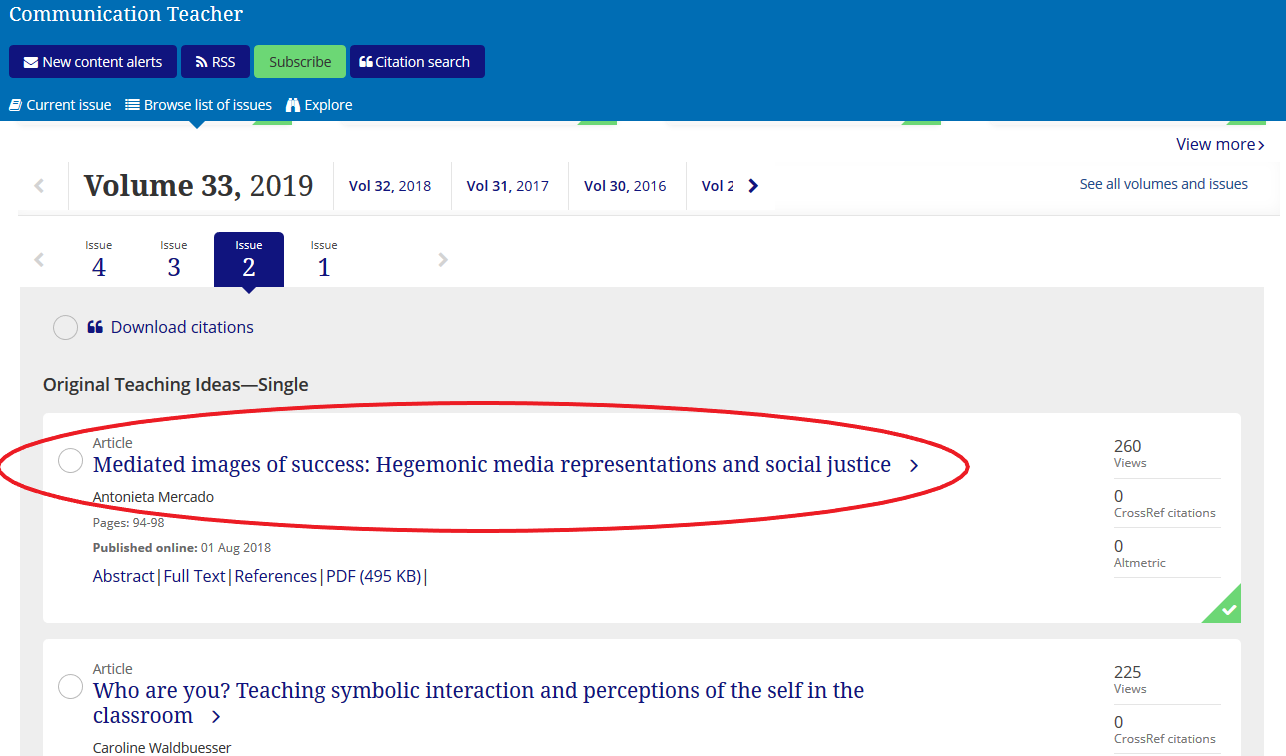Want to know if we have access to an electronic journal? Click on the word journal above the search box on the library homepage.
You can either enter the name of your area of study to browse what journals we have access to, or enter the name of the specific journal you are looking for and click on search.
Click on the Available Online link to get to the journal. If we do NOT have access, you will need to use interlibrary loan to request articles from the journal.
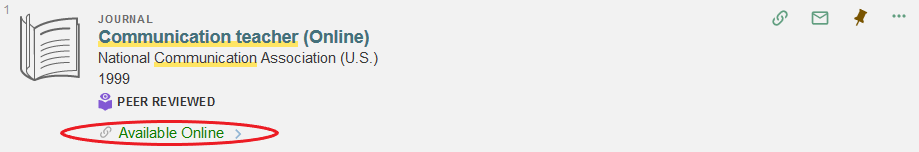
You may see multiple links to access the journal under the View Online section. Pay attention to the notes about availability under each link as the date ranges the links cover may be different.
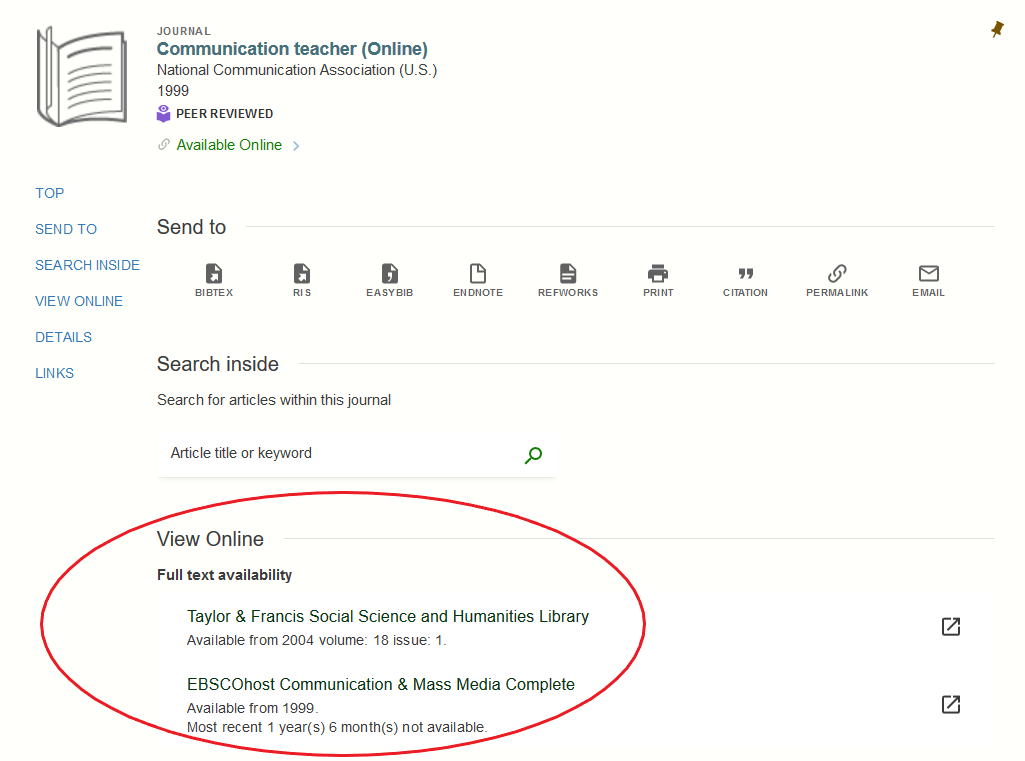
Do you need to search for a citation? Proceed as follows:
Mercado, A. (2019). Mediated images of success: Hegemonic media representations and social justice. Communication Teacher, 33 (2), 94-98.
We need Volume 33, Issue 2. Click on Volume 33 2019 to view the issues in this volume:
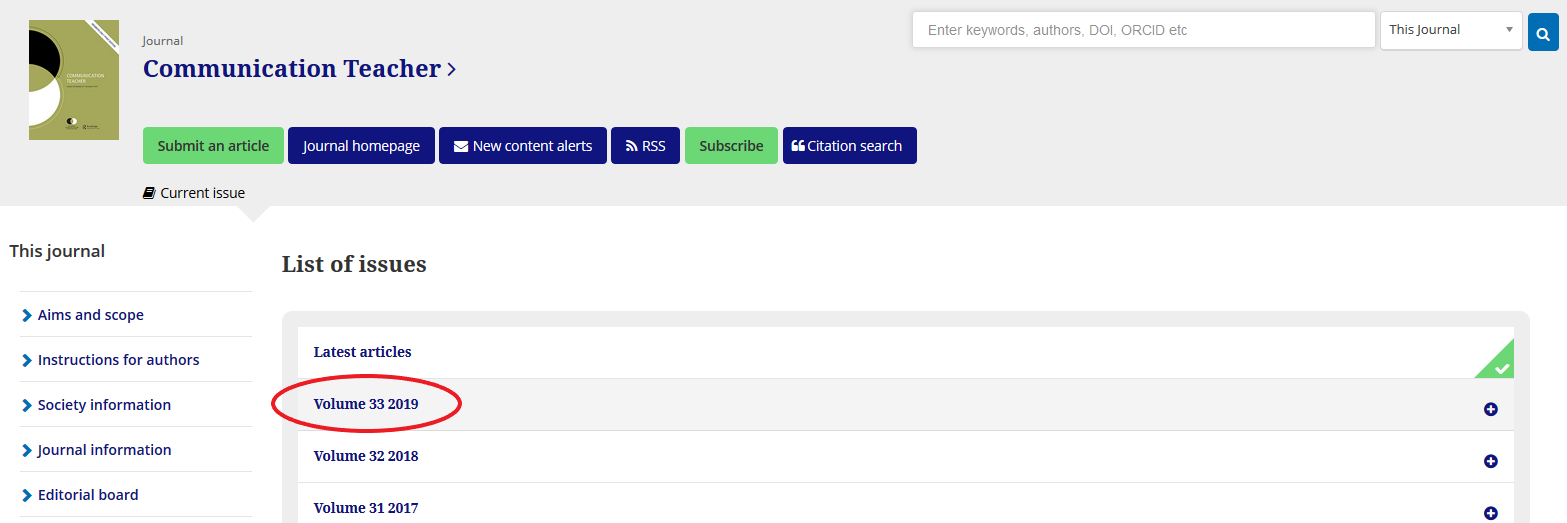
Next, click on Volume 33, Issue 2 to open:
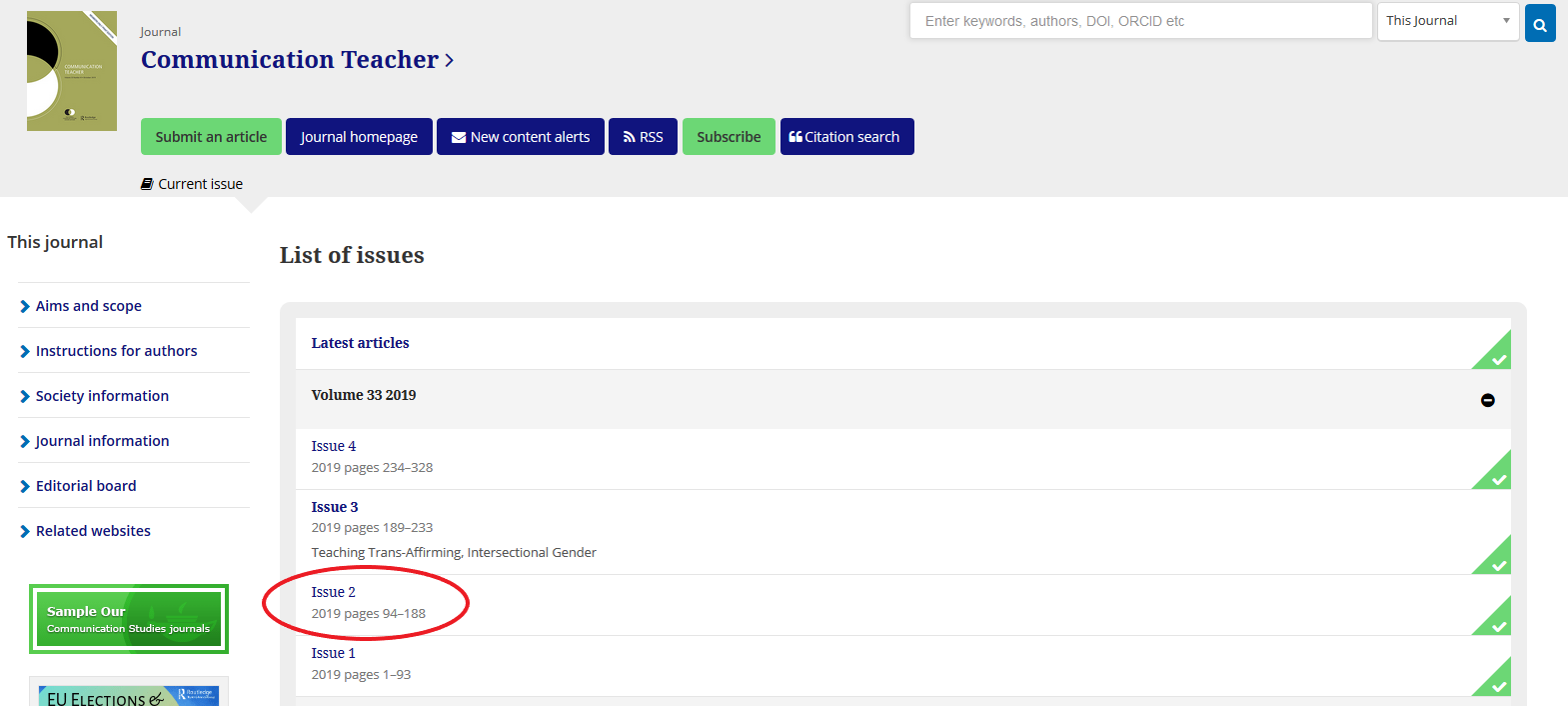
Finally, click on the article title to access: