Interlibrary Loan is a free service that provides NDSU faculty, staff, and students access to the collections of local, regional, and national libraries. This guide provides information about interlibrary loan (ILL) and how to use it.
- Log into your Interlibrary Loan Account
-
Interlibrary loan requests are made through the Tipasa system. Go to NDSU Libraries' homepage, under I Am Here To... click on Request Interlibrary Loan (ILL).
Log in with your NDSU login (same as for CAS/campus computers) ID and password.
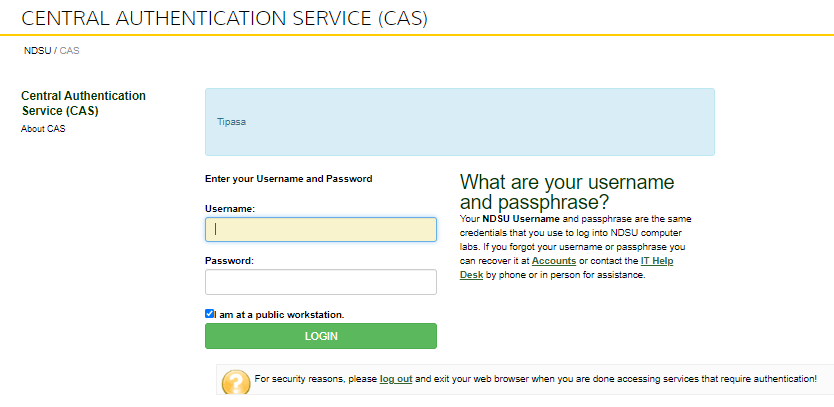
- Request an Item through Interlibrary Loan
-
To make a request, log into Tiapasa. From your Tipasa home screen, click on Create Request.
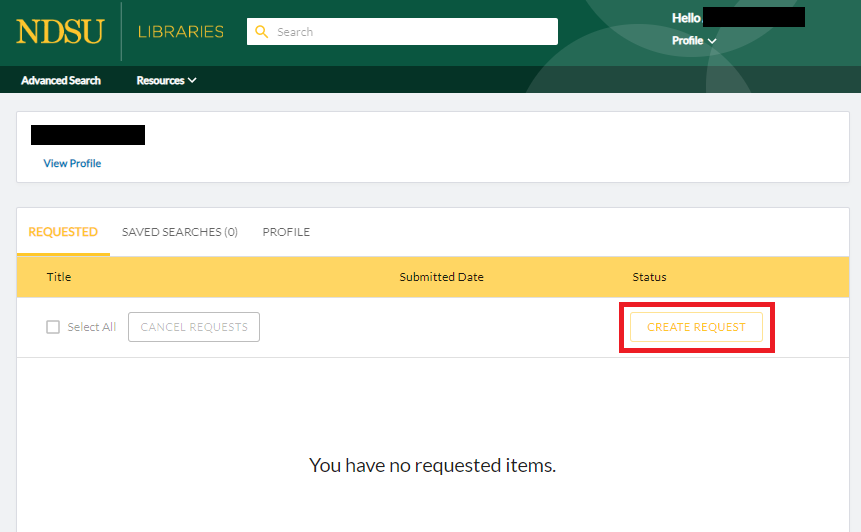
Choose what type of item you are requesting and fill out the information form.
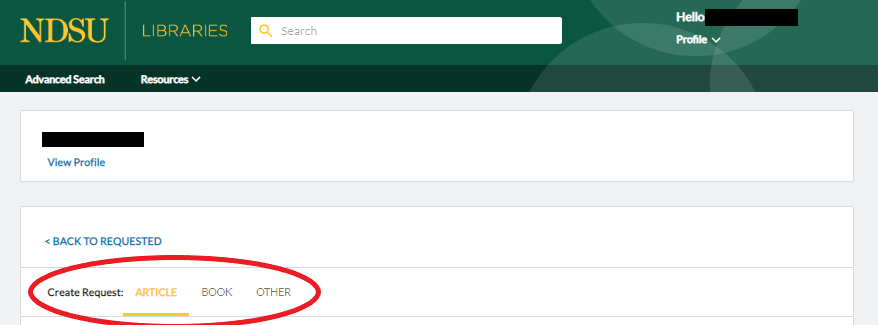
Once you submit the completed form, you will be returned to your Tipasa account home page. Your request will appear in the Requested table.
- Track the Status of Interlibrary Loan Requests
-
After you submit an ILL request, you can track the status from the home page of your Tipasa account. Look under the Status column for current information.
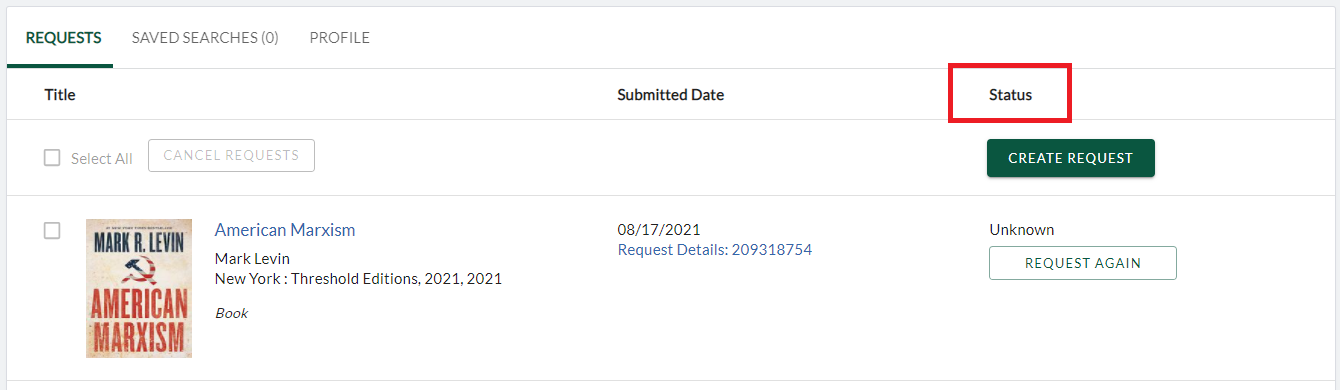
- Receiving Interlibrary Loan Materials
-
The length of time it takes to receive your ILL materials depends on the type of material, its format, and where it is coming from.
Articles
- Electronic delivery: 1-2 days
- USPS delivery: 3-14 days
Also note the expiration date and number of views left. Download and save the documents before the expiration date and before your views run out.
You will get an email in your NDSU account when your materials arrive. Physical items can be picked up at the Main Library circulation desk, Klai Juba Wald Architectural Studies Library circulation desk, and the Business Learning Center circulation desk. You will need your NDSU to retrieve items from the circulation desks.
Electronic items can be accessed through your Tipasa account. To access these items
Books, Media, Dissertations, and Theses
- From regional libraries (ND/MN/SD): 2-5 days
- From national libraries: 1-2 weeks
- Renewing and Returning Interlibrary Loan Materials
-
Loan Periods
Electronically delivered articles are available through your Tipasa account for 30 days from the date of posting or 5 views, whichever comes first. Once you download the articles they are yours to keep. The average loan period for books, media, dissertations, and theses is 4 weeks. Occasionally, we are asked by the original lending institution to return the material before it’s due. When this occurs we will notify you by phone or email that you must return the material immediately. If possible, we will place another request on your behalf.
Renewals
You can request a renewal through your Tipasa account or by calling the Interlibrary Loan office at (701) 231-8885. To request a renewal through your Tipasa account log in. Find the item you wish to renew in the Requested table. At the far right of the item row, click on Renew.
The renew button will disappear after the due date passes. Please request a renewal before the due date passes or contact the ILL department to request a renewal.
Overdue Materials
The libraries that own the materials you have requested will determine fees for lost, damaged, or non-returned materials. If you fail to return materials, you will receive a bill for replacement. Any interlibrary loan-related bill that you receive will be sent to your University account.
