From the NDSU Libraries homepage, click on All Resources and search the library catalog for the item you want. You can search by any of the following:
- Item Title
- Author
- ISBN
- Subject
- Keywords
- ISSN
- Holding Call Number
From the list of search results, find and click on the title of the item you’d like to request. Under the Get It heading, click the Sign In link. Under the Request Options heading you can verify the item’s location and that it is available checkout.
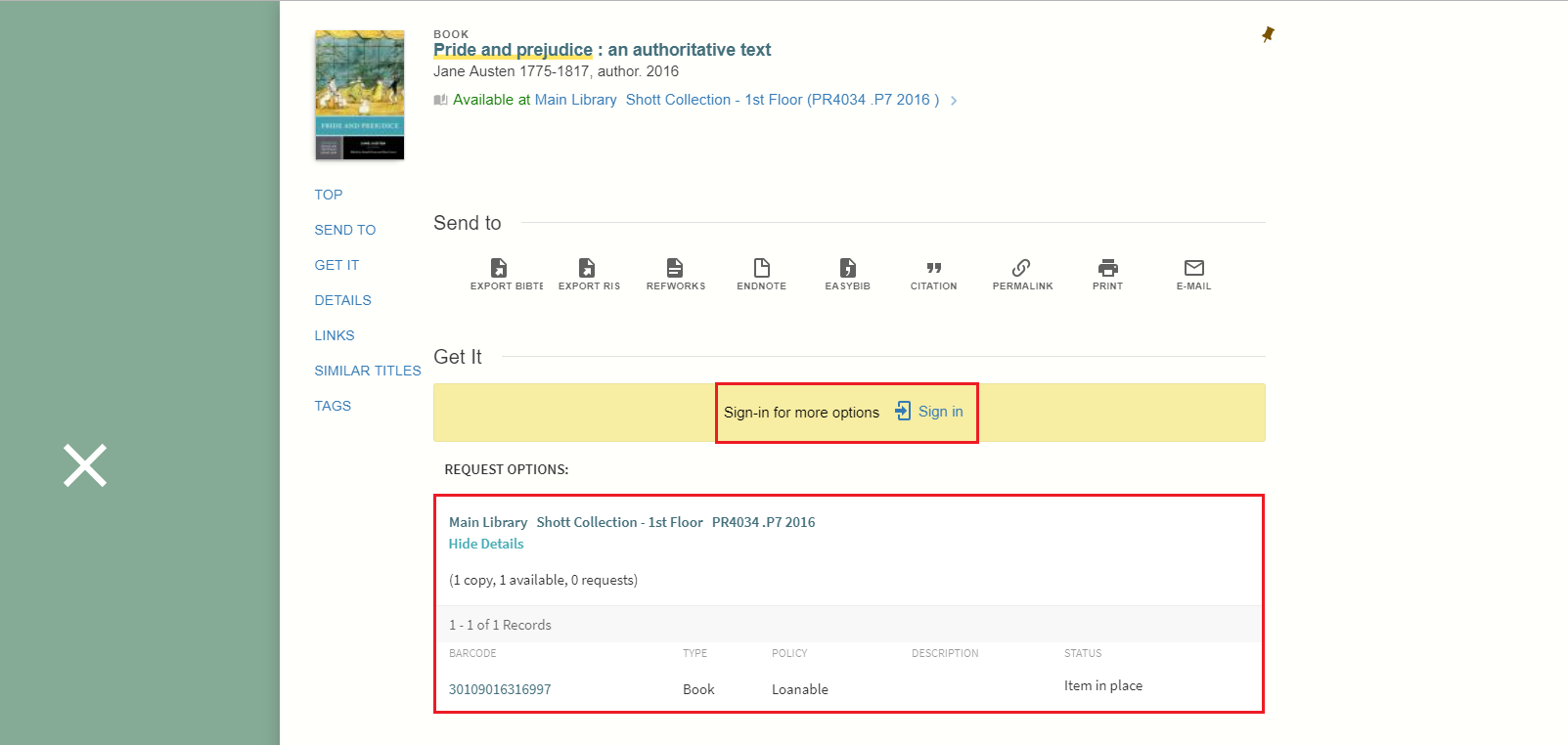
Log in with your NDSU login (same as for CAS/campus computers) ID and password.
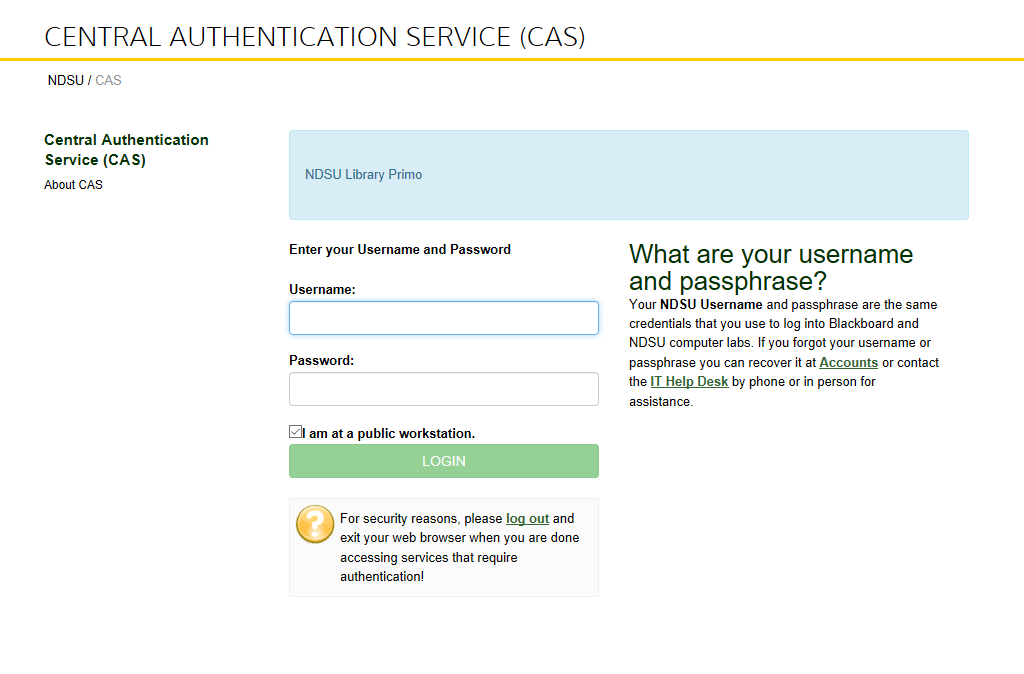
Once you are logged in, click the Request link under the Get It heading, and select your preferred pickup location (Main Library, Architectural Studies Library, Business Learning Center, or Renaissance Hall) and click Request.
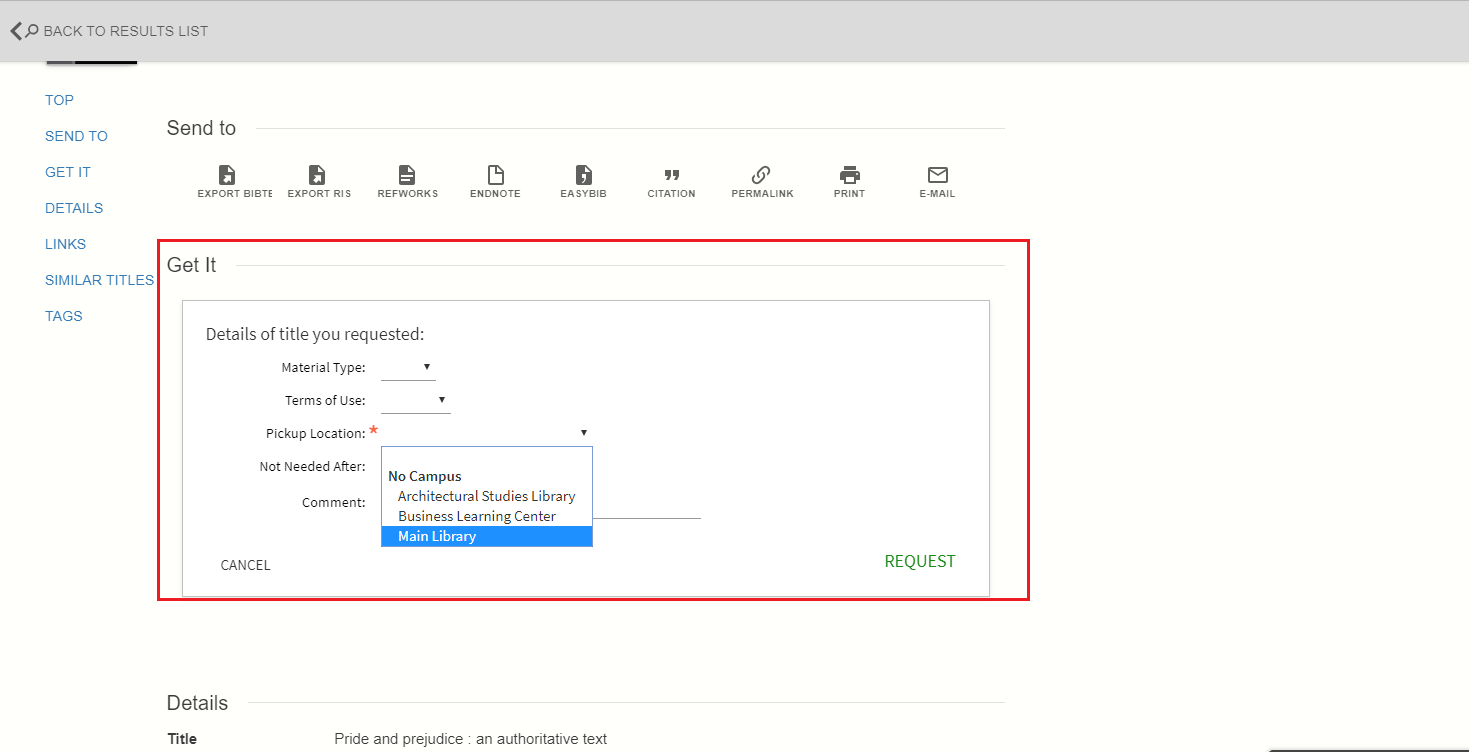
The page will generate a message that your request has been placed, and how many requests are already queued for that particular item. When the item is available for pickup at your designated location, you will receive an email.
- Items will be held for 7 days. If the request is not picked up within that time, it will be cancelled and resent to its original holding location.
- Items requested for pickup at the Main Library, Architectural Studies Library, and Business Learning Center can be retrieved at the main check-out desk at each location.
- Items requested for pickup at Renaissance Hall can be retrieved in the Room 108 office. Be sure to record your checkout in the log provided.
Return your items to any of our NDSU library location book drop locations including
- Main Library
- Business Learning Center (Barry Hall)
- Klai Juba Wald Architectural Studies Library
- Renaissance Hall
- Memorial Union
- Quentin Burdick Building
If you have any questions or feedback, please feel free to contact the Main Library Circulation Desk at 231-8888.
