Below, find information about remotely connecting to NDSU Library resources, as well as recommended library resources for research in Youth Development, Gerontology, and Family Financial Planning.
How to Access NDSU Library Resources Remotely
- NDSU Library Website and CAS Login
-
To access online resources provided by the NDSU Libraries, you must navigate through the links provided on the library website. When accessing any password-protected library resources, you should see the CAS login screen (image below). Sign in with your NDSU username (usually firstname.lastname) and passphrase. These are the same credentials you would use to log in to your NDSU Blackboard or Zoom account.
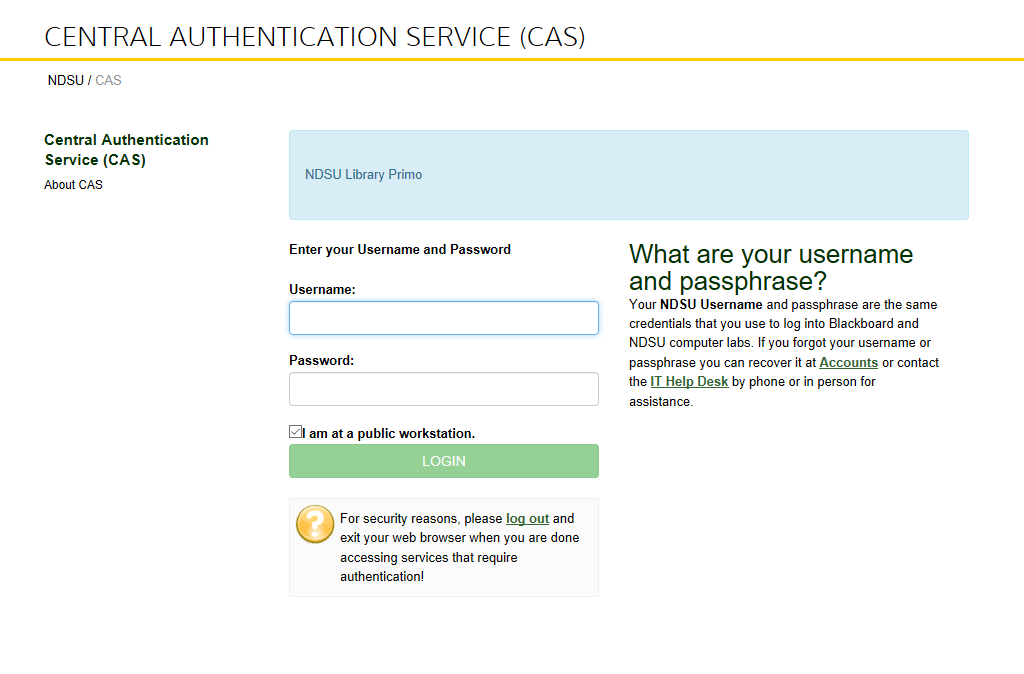
- Connect Google Scholar to NDSU Library
-
Another option for accessing some NDSU Library-provided resources is through Google Scholar. Follow the instructions at this link to set your Google Scholar preferences to connect to NDSU Libraries.
- Distance Check-Out of Physical Library Items
-
All NDSU Online students have the ability to check out books and other physical items from the NDSU Library. To do this, log in to your Interlibrary Loan account. From there, click the green "Create Request" button, and choose the Book option. Enter the book information (author and title, at minimum), scroll down to the Mailing Address section, enter the address to which you'd like the item shipped, and submit your request. The book will be checked out to your library account and mailed to you with return shipping included.
APA PsycInfo
Index of peer-reviewed literature in behavioral sciences and mental health. EBSCO
Business Source Premier
Business research database. Includes articles, company profiles, and industry reports. EBSCO
Social Sciences Citation Index
Bibliographic and citation information needed to find research data, analyze trends, journals and researchers, and share findings in the social sciences. Clarivate Analytics
PubMed
Citations for biomedical literature from MEDLINE, life science journals, and online books. May link to selected full-text content from PubMed Central and publisher web sites.
JSTOR
Academic journals covering the humanities, social sciences, and sciences.
Google Scholar
Search tool for scholarly literature. Additional instructions for setting up to automatically connect to NDSU Libraries resources.
